The Importance of CRM for MSPs
A CRM system is a powerful tool for MSPs, helping them to manage their business more effectively and efficiently. A dedicated CRM is crucial for managing an IT business, as it enables you to track customer interactions, manage projects, and improve overall service delivery.
By centralizing all your customer data, you can gain valuable insights into their needs and preferences, allowing you to tailor your services accordingly. This, in turn, leads to increased customer satisfaction and loyalty.
Challenges Faced by MSPs Without a CRM System
Without a CRM system, MSPs often face a number of challenges, including:
- Difficulty in tracking customer interactions and managing relationships
- Lack of visibility into project progress and service delivery
- Inefficient communication and support processes
- Challenges in managing contracts and billing
- Limited ability to analyze data and identify growth opportunities
Examples of How a CRM Can Streamline Operations and Improve Efficiency
Here are some examples of how a CRM can streamline operations and improve efficiency for MSPs:
- Automated ticketing and support management:A CRM can automate the ticketing process, allowing customers to submit requests online and track their progress in real-time. This reduces the workload on support staff and ensures faster resolution times.
- Service level agreement (SLA) tracking:A CRM can help you track SLAs and ensure that you are meeting your commitments to customers. This helps to build trust and maintain a positive reputation.
- Contract and billing management:A CRM can streamline contract management and billing processes, ensuring that you are getting paid on time and accurately. This reduces administrative overhead and improves cash flow.
- Project management:A CRM can provide tools for project management, allowing you to track tasks, deadlines, and resources. This helps to ensure that projects are completed on time and within budget.
- Reporting and analytics:A CRM can provide valuable insights into customer behavior, service performance, and business trends. This data can be used to make informed decisions about pricing, marketing, and service delivery.
Key Features of an MSP CRM
An effective MSP CRM should include a range of features that cater to the specific needs of IT businesses. These features can be broadly categorized as follows:
Customer Relationship Management
- Contact management:Store and manage customer contact information, including names, addresses, phone numbers, emails, and notes.
- Account management:Create and manage customer accounts, including details about their services, contracts, and billing history.
- Communication tracking:Record all communication with customers, including emails, phone calls, and chat transcripts.
- Customer segmentation:Group customers based on their needs, preferences, and purchasing behavior to personalize communication and service delivery.
Ticketing and Support Management
- Ticket creation and management:Allow customers to submit support requests online and track their progress in real-time.
- Issue tracking:Record details about each support issue, including the problem description, steps taken to resolve it, and resolution status.
- Knowledge base integration:Provide access to a knowledge base of articles and FAQs to help customers resolve common issues themselves.
- Escalation management:Define escalation procedures for issues that cannot be resolved by first-line support.
Service Level Agreement (SLA) Tracking
- SLA definition:Define and document SLAs for different services and customer tiers.
- SLA monitoring:Track service performance against SLAs and generate alerts when thresholds are breached.
- SLA reporting:Generate reports on SLA performance to identify areas for improvement.
Contract and Billing Management
- Contract management:Store and manage customer contracts, including details about services, pricing, and renewal dates.
- Billing automation:Automate the billing process, generating invoices and sending them to customers on time.
- Payment tracking:Track payments from customers and manage outstanding invoices.
Project Management
- Project planning:Create and manage project plans, including tasks, deadlines, and resources.
- Task management:Assign tasks to team members and track their progress.
- Time tracking:Track time spent on projects and tasks to improve resource allocation and billing accuracy.
Reporting and Analytics
- Customer insights:Generate reports on customer demographics, service usage, and satisfaction levels.
- Service performance metrics:Track key performance indicators (KPIs) such as response time, resolution rate, and customer satisfaction.
- Financial reports:Generate reports on revenue, expenses, and profitability.
Benefits of Using an MSP CRM
Implementing a CRM system can bring numerous benefits to MSPs, ultimately contributing to their success and growth.
Improved Customer Satisfaction
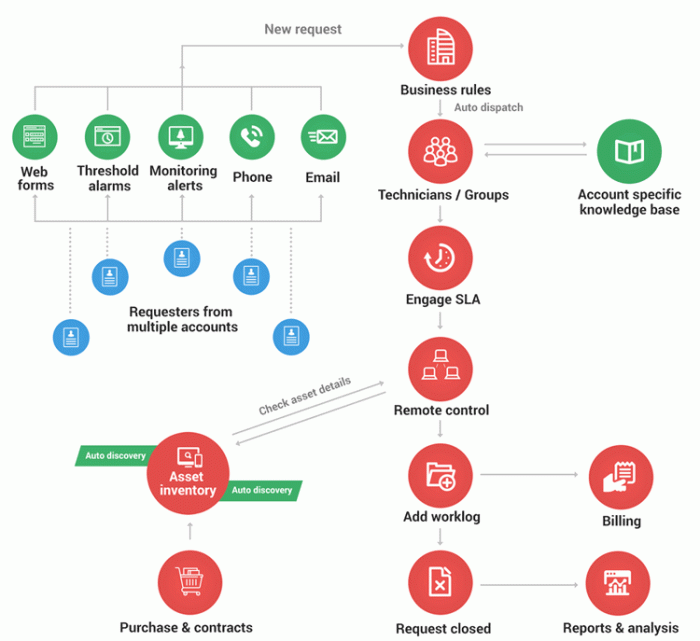
- Enhanced communication and responsiveness:A CRM can help MSPs to improve communication with customers by providing a central platform for managing all interactions. This ensures that customers receive timely and accurate information, leading to increased satisfaction.
- Personalized service:By leveraging customer data stored in the CRM, MSPs can tailor their services to meet the specific needs of each customer. This personalized approach helps to build stronger relationships and increase customer loyalty.
- Streamlined support processes:A CRM can automate support processes, such as ticketing and escalation management, ensuring that customers receive prompt and efficient assistance. This reduces frustration and improves the overall customer experience.
Business Growth
- Increased sales and revenue:A CRM can help MSPs to identify new sales opportunities and generate more leads. By tracking customer interactions and understanding their needs, MSPs can effectively target their marketing efforts and increase sales.
- Improved operational efficiency:By automating tasks and streamlining processes, a CRM can significantly improve operational efficiency, freeing up time for staff to focus on more strategic activities. This leads to cost savings and increased profitability.
- Enhanced team collaboration:A CRM provides a central platform for team members to share information and collaborate on projects. This improves communication and ensures that everyone is on the same page, leading to greater productivity and efficiency.
- Reduced costs and improved profitability:By automating tasks, streamlining processes, and improving efficiency, a CRM can help MSPs to reduce costs and increase profitability. This allows them to invest in growth and innovation.
Choosing the Right MSP CRM
Selecting the right CRM solution is crucial for an MSP’s success. It’s important to consider factors such as features, pricing, integration capabilities, scalability, and ease of use. Here’s a breakdown of key considerations when choosing an MSP CRM:
Features and Functionalities
- Customer relationship management:The CRM should have robust features for managing customer contacts, accounts, and interactions.
- Ticketing and support management:Look for a CRM that offers automated ticketing, issue tracking, and knowledge base integration.
- Service level agreement (SLA) tracking:The CRM should allow you to define, monitor, and report on SLAs.
- Contract and billing management:The CRM should streamline contract management and billing processes.
- Project management:The CRM should provide tools for project planning, task management, and time tracking.
- Reporting and analytics:The CRM should offer comprehensive reporting and analytics capabilities to gain insights into customer behavior, service performance, and business trends.
Pricing and Subscription Models
- Cost per user:Consider the cost per user and whether the pricing model is based on a fixed monthly fee or a per-user basis.
- Subscription tiers:Explore different subscription tiers and their associated features to find the best fit for your budget and needs.
- Hidden costs:Be aware of any hidden costs, such as additional fees for integrations or support.
Integration Capabilities
- Third-party integrations:Ensure that the CRM integrates with other business tools you use, such as accounting software, email marketing platforms, and help desk systems.
- API access:Check if the CRM offers an API for custom integrations.
Scalability and Ease of Use

- Scalability:Choose a CRM that can scale with your business as you grow.
- Ease of use:The CRM should be easy to use and navigate, with a user-friendly interface.
- Training and support:Consider the availability of training resources and support services to help you get started with the CRM.
Comparison Table of Popular MSP CRM Options
| CRM | Key Features | Pros | Cons |
|---|---|---|---|
| [CRM Name 1] | [List key features] | [List pros] | [List cons] |
| [CRM Name 2] | [List key features] | [List pros] | [List cons] |
| [CRM Name 3] | [List key features] | [List pros] | [List cons] |
Implementing and Using an MSP CRM
Implementing a CRM within an MSP business requires a systematic approach to ensure successful adoption and maximize its benefits. Here’s a step-by-step guide to implementing and using a CRM effectively:
Step 1: Planning and Preparation
- Define business objectives:Clearly identify your goals for implementing a CRM, such as improving customer satisfaction, increasing sales, or enhancing operational efficiency.
- Choose the right CRM:Carefully evaluate different CRM solutions based on your business needs, budget, and integration requirements.
- Develop an implementation plan:Create a detailed plan outlining the implementation process, including timelines, resources, and responsibilities.
Step 2: Configuration and Customization
- Configure the CRM:Set up the CRM system according to your specific business processes, including workflows, fields, and data structures.
- Customize the CRM:Tailor the CRM to meet your unique needs by adding custom fields, reports, and integrations.
- Import existing data:Migrate your existing customer data, contacts, and contracts into the CRM system.
Step 3: Training and Adoption
- Provide training:Train your staff on how to use the CRM effectively, covering key features, workflows, and best practices.
- Encourage adoption:Motivate your team to use the CRM regularly and provide ongoing support and guidance.
- Gather feedback:Collect feedback from your staff on their experiences with the CRM and make adjustments as needed.
Step 4: Ongoing Management and Optimization
- Monitor performance:Regularly track CRM usage and performance metrics to identify areas for improvement.
- Optimize processes:Continuously refine your CRM workflows and processes to maximize efficiency and effectiveness.
- Stay updated:Keep up with the latest CRM features and best practices to ensure that you are getting the most out of your investment.
Case Studies: MSP Success with CRM
Real-world examples demonstrate how MSPs have leveraged CRM systems to overcome challenges, streamline operations, and achieve positive outcomes. Here are some case studies highlighting the benefits of CRM implementation:
| MSP | CRM Used | Key Benefits | Lessons Learned |
|---|---|---|---|
| [MSP Name 1] | [CRM Name] | [List key benefits] | [List lessons learned] |
| [MSP Name 2] | [CRM Name] | [List key benefits] | [List lessons learned] |
| [MSP Name 3] | [CRM Name] | [List key benefits] | [List lessons learned] |
Future Trends in MSP CRM
The MSP CRM landscape is constantly evolving, driven by advancements in technology and the changing needs of IT businesses. Here are some emerging trends that will shape the future of MSP CRM:
Artificial Intelligence (AI) and Machine Learning
- AI-powered automation:AI and machine learning can automate tasks such as lead generation, customer segmentation, and support ticket routing, freeing up MSP staff to focus on more complex tasks.
- Predictive analytics:AI can analyze customer data to predict future behavior, allowing MSPs to proactively identify and address potential issues before they arise.
- Personalized recommendations:AI can provide personalized recommendations to customers based on their past interactions and preferences, enhancing the overall customer experience.
Cloud-Based CRM Solutions
- Increased accessibility:Cloud-based CRM solutions are accessible from anywhere with an internet connection, allowing MSPs to manage their business remotely.
- Scalability and flexibility:Cloud-based CRMs can easily scale to accommodate business growth and changes in requirements.
- Cost-effectiveness:Cloud-based CRMs typically have lower upfront costs and offer flexible subscription models.
Integration with Other Business Tools
- Unified platform:MSP CRMs are increasingly integrating with other business tools, such as accounting software, help desk systems, and project management platforms, creating a unified platform for managing all aspects of the business.
- Improved data sharing:Integration allows for seamless data sharing between different business tools, providing a holistic view of customer interactions and business operations.
- Enhanced automation:Integration can automate workflows across different systems, streamlining processes and improving efficiency.
These trends are transforming the way MSPs manage their businesses, enabling them to deliver more efficient and personalized services to their clients. By embracing these innovations, MSPs can gain a competitive edge and achieve sustainable growth in the ever-evolving IT industry.
